
Table of Contents
Introduction
The Song Part module works in conjunction with the Song Control module and any number of additional Song Part modules to form a high-level Song Control Sequencer to manage the overall structure of a song. In standalone mode an optional Tempo module might also be used.
The steps of the Song Control Sequencer, rather than being individual notes, are the sections of a song.
Each Song Part module represents one section of a song and any number of these modules can be linked together in a chained series using the LINK IN and LINK OUT sockets to form songs of any length.
The duration of a part is set by the module’s NUMBER OF BARS control.
A very simple short song might consist of a 4 bar introduction, a 16 bar main section and a 4 bar outro. This could be constructed in LSSP using a Tempo module, a Song Control module and three Song Part modules as shown below.
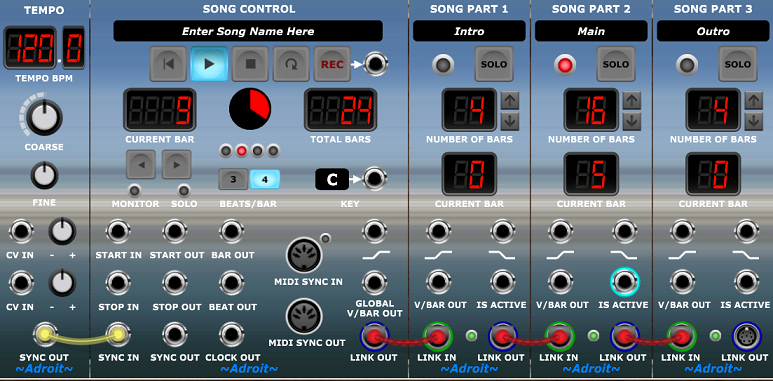
This simple patch on it’s own doesn’t do anything useful but if you clicked on Song Control’s PLAY button you would see the various display elements changing to show the high-level sequencing working.
The main purpose of a Song Part module is to provide a timing signal via its V/BAR OUT socket that controls any low-level Adroit sequencers (such as CV Sequencer, Rhythm Sequencer or Progression) that are directly or indirectly connected.
When a Song Part is inactive its V/BAR OUT signal is 0 volts and this disables any connected sequencers. When a Song Part becomes active it outputs a voltage that ranges smoothly from 1 volt to NUMBER OF BARS volts. This non-zero voltage activates any connected Adroit sequencers and tells them “what time it is”. See the V/Bar page for further information.
In a simple setup a Song Part module’s V/Bar output would be directly connected to the V/Bar input of a sequencer and the sequencer would loop for as many bars as is set by the NUMBER OF BARS control.
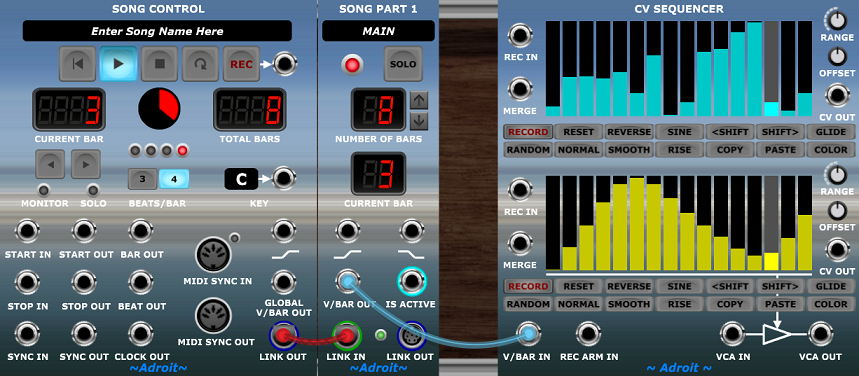
So in the patch shown above, clicking on the Song Control’s PLAY button would cause the CV Sequencer to loop for eight bars and then deactivate.
By adding another Song Part module and another CV Sequencer we can extend things.

In the patch above the CV Sequencer on the left will loop for 8 bars and then the CV Sequencer on the right will take over for the next 8 bars.
This is an illustration of Time Splitting, a technique that is used extensively in LSSP to manipulate V/Bar signals so that they are distributed to different modules depending on the current time (or voltage, as the whole idea of volts per bar is that time is represented by a voltage – just like pitch is represented by a voltage in the volts per octave model).
Title

At the top of the module there’s a field for you to enter the name of the part.
Solo

The SOLO button enables a single part of the song to be isolated while you work on perfecting it (so there’s no need to fiddle with looping controls like those found in a DAW).
A double click on a SOLO button can be used to quickly jump to a particular part of a song.
An LED on the Song Control module illuminates to remind you that a part is soloed.
Number of Bars

Each Song Part has a duration in bars. The up and down buttons can be used to adjust the number of bars in the range 1 to 64.
Fade in and out

The FADE IN and FADE OUT sockets provide control voltages ranging between 0 and 5 volts that change over the duration of the part.
Both sockets are outputs. The graphical symbols are used to avoid having clumsy and confusing text labels like FADE IN OUT and FADE OUT OUT and they also give a good visual hint of the functionality.
The signals output by these sockets make things like fade ins, fade outs and cross-fades easy to implement. The Fader, Stereo Fader and Dual VCA modules can be a useful partners here. Alternatively you could use the voltages to do things like dramatic filter or oscillator sweeps or anything else you can imagine.
You might find that song parts of just one or two bar’s duration whose only purpose is to perform a clever transition using these signals become part of your reportoire.
The FADE IN signal is 0 volts from the beginning of the song until the part becomes active and then smoothly increases to 5 volts over the duration of the part and then stays at 5 volts until the end of the song.
The FADE IN signal stays at 5 volts when a song ends. It resets to 0 volts when a song is restarted.
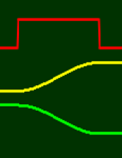
The FADE OUT signal is 5 volts from the beginning of the song until the part becomes active and then smoothly decreases to 0 volts over the duration of the part and then stays at 0 volts until the end of the song.
The FADE OUT signal stays at O volts when a song ends. It resets to 5 volts when a song is restarted.

Note that fade signals make a sudden transition at the beginning of a song so you need to bear this in mind in certain circumstances as it can lead to a popping sound in a poorly configured patch. Also if you use this facility to fade out a song then it can lead to an unexpected problem when the song is set to automatically loop – as is often the case when you are working on a new song.
If a song immediately restarts while a faded out sound source is still decaying then you can get an annoying noise like a pop, thud or click because the decaying sound suddenly becoming audible again.
The solution is to add an extra Song Part module to the end of the song. A good title being “Tail”. If you set the NUMBER OF BARS of this added part to 2 this generally gives any decaying notes the chance to have finished before the song restarts.
This is good practice anyway even if you are not using a fade out as it is sensible to have at least a couple of bars breather before a song loops. It gives your brain a chance to rest for a moment before listening to the song again.
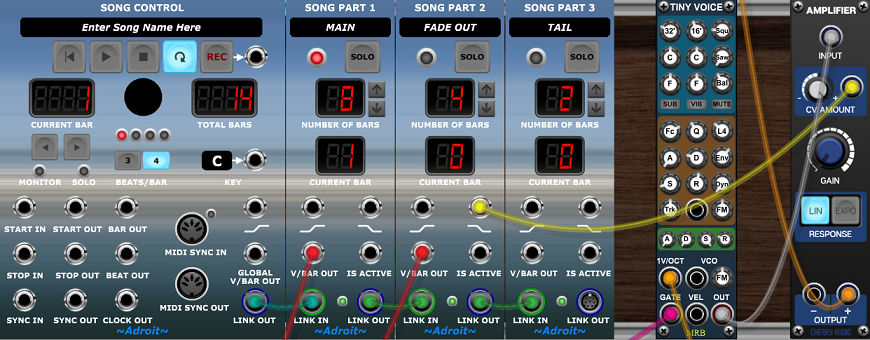
Is Active

The IS ACTIVE socket provides a gate signal that is high when the part is playing. This can be used to control any aspect of your setup, perhaps changing tempo or key, controlling the application of an effect to just one part or to engage different elements of the sequencing system – for instance to bring in an extra instrument to differentiate one verse from another.
Tutorial link
The Song Part module is introduced in LSSP 101 Tutorial 1.
Availability
The Song Part module is available in both LSSP XL and LSSP 101.