
Table of Contents
Introduction
The Song Control module provides transport control, a wide range of synchronisation services and importantly it is usually the ultimate source of V/Bar timing signals in an LSSP patch.
V/Bar signals are fundamental to LSSP as all timing is voltage controlled rather than pulse controlled.
The Song Control module works in conjunction with any number of linked Song Part modules to form a high-level “Song Control Sequencer” that manages the overall structure of a song.
The term “song” is used as a catch all term for a piece of music whether it’s literally a song or not. Similarly the terms “chorus” and “verse” are sometimes used in the documentation as examples of song parts even though many compositions do not use choruses or verses.
To function properly the Song Control module needs at least one Song Part module connected to its LINK OUT socket.

The Song Control Sequencer’s steps, rather than being individual notes, are the sections of a song. For instance Intro, Verse 1, Chorus 1, Verse 2, Chorus 2, Bridge, Chorus 3, Outro.
Each section of a song is represented by a Song Part module and the modules are chained together in the order that they play by connecting their LINK OUT and LINK IN sockets.

The reason that Song Control and Song Part are separate modules is so that the Song Control Sequencer can be extended indefinitely to handle any length of song and also to make it is easy to rearrange a song’s structure – for instance by changing the order of the parts or inserting new parts as required.
When Voltage Modular is being used in standalone mode then it’s generally useful to have a Tempo module directly to the left of Song Control with its SYNC OUT socket connected to Song Control’s SYNC IN socket.

It is recommended that the Song Control module (along with the optional Tempo module in standalone mode) should always be located in the upper left corner of a patch so that it’s easy to find. This convention is useful when working on the very large scale patches that LSSP is designed to cope with, because everything might not be visible on one screen even when zoomed out.
The Song Control module’s GLOBAL V/BAR OUT socket provides a global voltage that represents the current position in the entire song, but often this voltage is not used directly because Song Part modules break down the global V/bar voltage into musically useful chunks of easily controllable duration. This concept is called Time Splitting.
So for instance if the chorus is 8 bars long then the Song Part modules representing the choruses would have their NUMBER OF BARS controls set to 8 and their V/Bar outputs would range from 1 to 8 volts as each chorus plays.
When a Song Part module is not active its V/BAR OUT signal is zero volts. This automatically disables any Adroit sequencers that are connected. This enables large scale sequencing to occur with maximum efficiency and relatively simple wiring.
Song Control syncs to the Host by default or can sync to MIDI clock via the MIDI SYNC IN socket or any other timing source via the SYNC IN socket. As discussed above a Tempo module would normally be connected to the SYNC IN socket when working in standalone mode
The transport can be controlled by clicking on the buttons, by trigger inputs or via MIDI Start/Stop messages.
Various clock, control and synchronisation outputs are provided including a MIDI SYNC OUT socket that transmits MIDI Clock and Start/Stop messages to control external MIDI equipment.
Note that for technical reasons there should be only one instance of the Song Control Sequencer per patch. But it is still possible to have multiple V/Bar timing signals in play – for example you can use AHR Generators to create looping or one-shot V/Bar timing signals that run independently of the Song Control Sequencer.
Remember that the “Song Control Sequencer” is not a module, it’s a sub-system consisting a Song Control module, an optional Tempo module and however many Song Part modules are required to represent all the parts of a song.
Title

At the top of the module there’s a field for you to enter the name of the song you are working on.
A title might seem like a minor thing and of course the project has a file name but, as well a providing identification, a song title can have a surprisingly powerful effect on how you perceive a composition and how it develops. So although you can just ignore this feature, it’s there to enable you to make a title explicit should you wish to.
Alternatively you can use the facility to make short notes, perhaps about version status and such like.
Transport control
Several buttons provide transport control…

Go to the beginning of the song

Play

Stop playback

Loop the song if this button is engaged

Go back one bar

Go forward one bar
Various displays elements provide useful transport related information.

CURRENT BAR shows which bar (measure) is currently active.
TOTAL BARS keeps an automated tally of the total number of bars in the song – it is the sum of the NUMBER OF BARS settings for all Song Part modules chained to the Song Control module.
An animated “pie chart” shows the current position as a proportion of the entire song.
One of four “LEDs” is lit to show the currently active beat
Rec

The Song Control module doesn’t do any recording itself, the REC button is simply a momentary action button that when pressed sends a trigger/gate signal to the output socket on its right.
It’s provided as a convenient mechanism to generate a trigger/gate signal for modules that have recording facilities or just as a handy general purpose source of a control pulse.
It could be used to begin the recording of a chord progression in a chain of Chord Memory module or perhaps arm multiple CV Sequencers for recording.
Status LEDs

The MONITOR LED is lit when a Melody Sequencer is in monitoring mode. This is a handy reminder of why the Song Control Sequencer has stopped playing as the relevant Melody Sequencer might be off screen.
Similarly, the SOLO LED is lit when one of the Song Part modules is soloed. This is a handy reminder of why the Song Control Sequencer has different behaviour than normal in case the relevant Song Part module is off screen.
Key

The Song Control module provides a simple but convenient global transposition feature that enables you to set a song’s basic key in just one place.
The KEY output socket provides a standard 1 V/Octave semitone offset voltage. A left mouse click on the display to the left of the socket pops up a menu. A right mouse click steps through the keys.
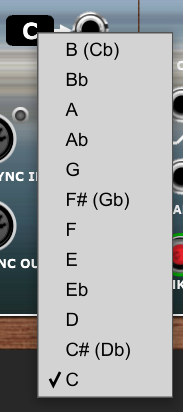
If you are wondering why the Key Menu looks exactly like it does then check out key signatures and the circle of fifths. But don’t worry about it, you really don’t need to understand the rather archaic theory.
Typically the KEY output socket would be connected to the KEY IN socket of a scale or Diatonic Triad module.
Key modulations can be achieved by overriding this voltage for some parts of an LSSP patch.
Beats per bar

Because the V/Bar standard uses one Volt to represent one bar it’s important to understand how beats fit into the scheme.
Most songs have four beats to the bar (4/4 time is so common that it is even called common time). So with four beats to a bar one beat would be represented by 1/4 volt.
Although 3/4 time is used less often than 4/4 time, it’s still pretty common. Having three beats to a bar means that a beat would be represented by 1/3 volt.
So Song Control provides a means of setting the number of beats to the bar to either three or four. This doesn’t mean that you can’t use more esoteric time signatures (for instance you can create some really wacky polyrhythmic timing using the Time Flow Changer and/or Groove) but it does provide a basic arrangement for the relationship between the worlds of V/Bar and conventional clock timing.
The Beats module also converts V/Bar signals to trigger signals that fire anything from once per bar to 16 times per bar.
The Beats/Bar setting also configures Rhythm Sequencer, Drum Sequencer and Groove modules to use either 12 or 16 steps – so that there are generally four steps per beat, however when using the Groove module you can further configure Rhythm Sequencers and Drum Sequencers to use anything from 1 to 16 steps and control the exact timing of individual steps down to a 1/512th note resolution.
Trigger inputs

Although LSSP is based on voltage controlled timing, Song Control provides a variety of inputs and outputs that allow you to integrate LSSP with conventional clock based modules.
START IN starts the Song Control Sequencer playing when it receives a standard trigger pulse.
STOP IN stops the Song Control Sequencer playing when it receives a standard trigger pulse.
SYNC IN is normalled to the SYNC OUT socket on Voltage Modular’s I/O Panel so that by default the Song Control Sequencer will run at the tempo set by the Host or by Voltage Modular’s own TEMPO setting when in standalone mode.
However, plugging a cable into SYNC IN bypasses this normalization and allows you to use any clock source you like to drive the timing. The signal is interpreted as being at 96 PPQN (Pulses Per Quarter Note) to match Voltage Modular’s standard sync resolution.
The Tempo module is an ideal source for the SYNC IN signal as it makes setting the tempo very straightforward and the tempo is saved as part of the patch. It also allows tempo to be voltage controllable.
Trigger outputs
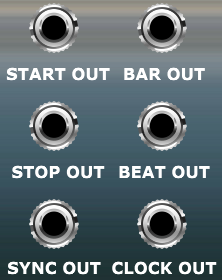
START OUT sends a trigger pulse when the song starts either by manual control, via a START IN trigger or by MIDI control.
STOP OUT sends a trigger pulse when the song stops either by manual control, when the song finishes (and looping is switched off), via a STOP IN trigger or by MIDI control.
SYNC OUT transmits a sync pulse at 24 PPQN (Pulses Per Quarter Note). This is four times slower than the sync used by Voltage Modular but is the MIDI standard. This signal is derived either from the Voltage Modular sync, SYNC IN or via MIDI clock signals from the MIDI SYNC IN socket.
BAR OUT sends a trigger pulse once per bar.
BEAT OUT sends a trigger pulse once per beat.
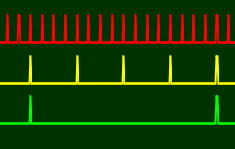

In the CV Watcher views above the red trace is from CLOCK OUT, yellow from BEAT OUT and green from BAR OUT.
Note that the tempo (Beats Per Minute) in these views remains constant but when Song Control is set at 3 Beats/Bar a bar lasts 3/4 of the time that it does when set at 4 Beats/Bar.
CLOCK OUT provides a standard 1/16th note 5 V pulse that you can use to drive non-Adroit sequencers, clock dividers etc.
Adroit Groove modules also have CLOCK OUT sockets, but these reflect any micro-timing programmed into the Groove modules unlike the regular pulse provided by Song Control’s CLOCK OUT.
MIDI sync

The MIDI SYNC IN and MIDI SYNC OUT sockets enable the Song Control Sequencer to communicate with MIDI compatible devices using MIDI Clock, MIDI Start and MIDI Stop messages.
You can use an external device as a master that controls tempo and essential transport or you can configure your external devices to respond to transport commands and MIDI clock signals from Song Control.
When used in combination with Voltage Modular’s MIDI modules and the facilities of MIDI Patch, MIDI Drum Kit, MIDI Compensator and MIDI Panic you can achieve a high degree of integration between external hardware devices and Voltage Modular.
Position CV

This output socket works in an almost identical fashion to the FADE IN sockets of Song Part modules except that the voltage rises from 0 to 5 volts over the entire length of the song.
The control voltage can be used to modulate anything you like. One application is to connect it to one of the CV IN sockets of the Tempo module in order to make a song’s tempo gradually increase or decrease as it progresses.
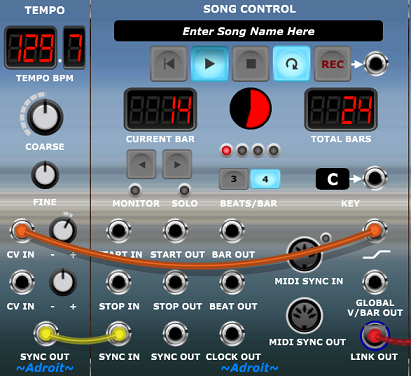
Although the signals from this output and the GLOBAL V/BAR OUT both rise over the duration of the song there are subtle differences as can be seen in the CV Watcher image below which shows changes over the entire duration of a very short song with the LOOP button disengaged.
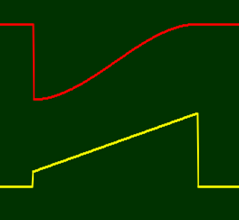
Notice how the POSITION CV signal remains high after the end of a song. This is deliberate because otherwise abrupt and unexpected changes could occur at the very end of a song if the voltage affects sounds that are still decaying after the song ends.
Tutorial link
The Song Control module is introduced in LSSP 101 Tutorial 1.
Availability
The Song Control module is available in both LSSP XL and LSSP 101.