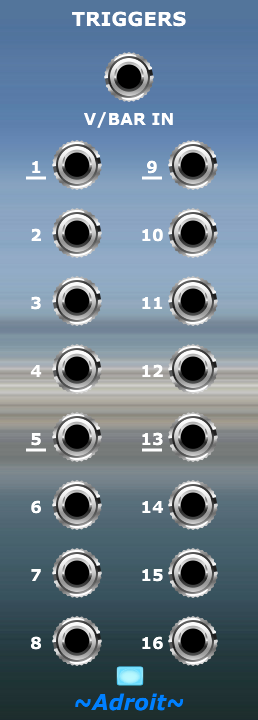
This simple module divides a bar up into 16 steps and outputs a standard trigger signal for each step. It’s handy for building simple rhythmical sequences triggering things like drum modules.
The CV Watcher image below shows the signals from the first five outputs.
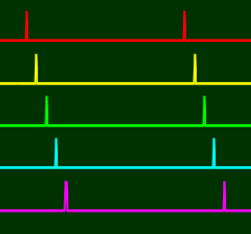
A related LSSP module that looks very similar to this one is Beats. Both modules take a V/Bar signal as input and produce triggers as outputs. But the Triggers module produces one trigger per 1/16th note step while the Beats module acts rather like a clock divider. So for instance output 3 of the Triggers module fires on step 3 out of 16, while output 3 of the Beats module fires 3 times per bar.
The image below of a Beats module and a Triggers module fed by the same V/Bar signal hopefully make this clearer…
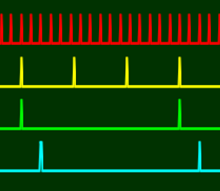
The red trace shows output 16 of Beats. The yellow trace shows output 3 of Beats.
The green trace shows output 1 of Triggers. The cyan trace shows output 3 of Triggers.
The labels for the Triggers module 1, 5, 9 and 13 outputs are underlined to help you orientate as these outputs represent the main 1/4 note beats. The Rhythm Sequencer uses the same underlining convention.
By default the Triggers module operates over one bar but a Time Flow Changer module can be used to adjust the V/Bar input signal to make the module run at a faster or slower rate. For instance if a Time Flow Changer with a 1/16 fraction was used then the outputs of this module would change once per bar rather than once per 1/16th note.
Applications
The most typical application for this module is to provide a simple drum sequence by triggering a few drum modules.
Here’s an example of a complete patch…

It’s relatively easy to expand the above, for instance to include a fill every fourth bar…

You can download this patch by clicking on the button below.
OK, this might look a bit messy at first sight but it’s actually pretty easy to master the technique. Color coding the cables really helps and with a little practice you’ll be very comfortable. To see why this approach is useful try using the stock Drum Trigger Sequencer module to achieve the same result. Then try adjusting things so that the fill happens in the 8th bar rather than the 4th using both approaches.
Something else to consider if you are into generative music is that the cables can be routed by switching modules so that the result can be instantly reconfigured in all kinds of interesting ways.
Flashing lights
Each of the outputs has an illuminated ring that flashes when the output trigger fires. This can be very useful for seeing what’s going on but a little button at the bottom of the module just above the ~Adroit~ logo enables you to switch all except step 1 off should you wish.
Availability
The Triggers module is only available as part of LSSP XL.