This simple module extends the functionality of the Custom Scene Manager module in the Adroit Custom system.
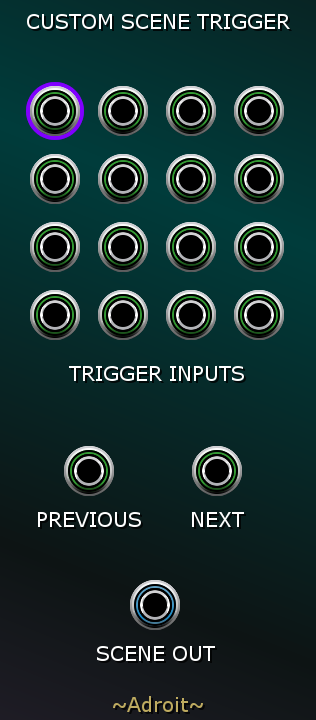
The Custom Scene Trigger module lets you use triggers to select scenes.
The SCENE OUT socket should be connected to the SCENE input socket of Custom Scene Manager as shown below.

A standard trigger or gate signal sent to any of the module’s 16 TRIGGER INPUT sockets performs the same function as clicking on the corresponding Scene Selector button on the attached Custom Scene Manager module.
The SCENE OUT socket outputs a voltage between 0 V and 5. If scene 1 is selected then the ouput is 0 V, if scene 16 is selected then the output is 5 V. Intermediate scenes produce intermediate voltages.
An “LED ring” around each TRIGGER INPUT socket indicates the currently selected scene.
If triggers occur at a high rate then the display update won’t be fast enough to keep up but the LED rings are still useful for seeing roughly what’s happening.
You’ll generally use Custom Scene Manager’s DISCRETE mode so that a trigger sent to the top-left TRIGGER INPUT socket will select scene 1, a trigger sent to the next socket to the right will select scene 2 and so on. The MORPH TIME parameter of Custom Scene Manager determines how quickly the transition between scenes occurs.
Sometimes you’ll want a gradual morph, other times you will want an instant switch. In the latter case set the MORPH TIME knob fully CCW.
If you are an LSSP user then one important application for this module is to change scenes based on the currently active song part.

The image above shows a partial patch were the scene is 1 in the intro, 2 in verses, 3 in choruses, 4 in the bridge and 5 in the outro.
This kind of arrangement can be useful in reducing CPU load by reprogramming various parameters of a patch rather than switching to different modules.
Note that when using this technique to reprogram things that are edge-sensitive like sequencers you may need to compensate for propagation delays by using a neutral module like a Mult to add a one sample delay to a sequencer’s clock so that it is reprogrammed one sample before it steps.
You can do something similar with N-Step.

Here we are changing scene on a per note basis. Such high-speed variation can add a lot of energy and interest to an otherwise simple sequence without every change having to be voltage controlled.
Sometimes you may just want to change to the next or previous scene using a trigger (or clock) signal.
A trigger applied to the NEXT input socket steps forwards to the next scene. If the current scene is 16 then it wraps around to scene 1.
A trigger applied to the PREVIOUS input socket steps backwards to the previous scene. If the current scene is 1 then it wraps around to scene 16.
The NEXT and PREVIOUS inputs allow you use a clock to step through scenes, for instance every 1/16th note or every bar depending on the clock division ratio. This provides a more conventional approach than using V/Bar to drive the Custom Scene Manager in SEQUENCED mode.
When using this clocking approach you’ll often need to reset to scene 1. You can achieve this by sending a trigger to the top-left TRIGGER INPUT socket.
One special case for this is using one of Custom Scene Manager’s GATE OUT signals to reset the sequence. For instance by connecting the 9th GATE OUT socket of Custom Scene Manager to the top-left TRIGGER INPUT socket we can limit the sequence to scene 1 through 8. As soon as scene 9 starts the sequence is reset to scene 1.
Note there is a single sample propagation delay involved here so for 1/48,000th of a second scene 9 will be used but in practice this is unlikely to cause any issues. If something in your patch is sensitive to this then a simple workaround is to copy scene 1 to scene 9.
The image below shows a setup that cycles through scene 1 to 8.
