
Table of Contents
Introduction
Melody Sequencer is one of the core modules in the LSSP architecture. It focuses entirely on the production of pitch CV sequences.
It works in tandem with either one or two Adroit Rhythm Sequencers to produce pitch CV sequences that generally span phrases lasting one or two bars (although more complicated patterns are possible).
It is recommended that you start with just one Rhythm Sequencer attached until you are familiar with the basic operation of the Melody Sequencer.
At least one Rhythm Sequencer must be connected for correct operation. All this requires is a single cable that connects the LINK OUT socket of a Rhythm Sequence to the LINK IN 1 socket of the Melody Sequencer.
Up to 32 notes can be programmed either by step recording (typically using a small MIDI keyboard) or by manual editing.
If the total number of notes programmed into the Rhythm Sequencer(s) exceeds the number of notes programmed into the Melody Sequencer then the pitch sequence simply repeats.
If the total number of notes programmed into the Rhythm Sequencer(s) is less than the number of notes programmed into the Melody Sequencer then the extra pitches in the melody sequence are simply not used.
The AUTO button is provided as a convenient mechanism for forcing the Melody Sequencer’s pitch sequence to have exactly the same number of notes as are currently programmed into the Rhythm Sequencer(s).
Although Melody Sequencer has been designed to be as intuitive to use as possible, it interacts closely with several other modules and has some quite sophisticated features so there is an additional Melody Sequencer Operation page that goes into greater detail than is covered in this overview.
The user interface can be broadly separated into the following areas from left to right…
Inputs, global controls, the pitch sequencer, a piano keyboard input and display element, selection specific controls and finally the actual pitch CV output.
Inputs

SCALE IN An Adroit scale signal can be plugged into this S-Poly input so that the Melody Sequencer can identify which scale is in use.
This socket would typically be connected to the output of an Adroit scale module to enable notes to be quantized to fit in the scale if desired. If no scale is connected operation defaults to the chromatic scale.
CHORD IN An Adroit chord signal can be delivered via this S-Poly input so that the Melody Sequencer can determine which chord is currently in use.
This socket would typically be connected to the output of an Adroit Progression module to enable notes to be quantized to fit in with the current chord of a chord progression if desired.
LINK IN 1 An S-Poly input from a Rhythm Sequencer that enables the Melody Sequencer to determine which note of a rhythmical sequence is active.
LINK IN 2 An optional S-Poly input from a second Rhythm Sequencer that extends the range of the Melody Sequencer as most melodies use phrases longer than a single bar.
The numbers in parenthesis () beneath the link in sockets indicate the number of notes currently programmed into the attached Rhythm Sequencers.
MERGE An input that enables Melody Sequencers to be chained together to create melodies of unlimited length.
Global controls

OCTAVE Offsets the notes output by the module by anything from three octaves down to three octaves up.

MONITOR Configures the Melody Sequencer and other modules in an LSSP patch to monitor live input from a MIDI keyboard prior to or during step recording.
Engaging this button causes the Song Control Sequencer to stop if it is currently playing. Then pitch signals from the Voltage Modular I/O Panel PITCH socket are automatically routed to the Melody Sequencer’s PITCH OUT socket and gate signals from the I/O Panel GATE socket are automatically routed to the GATE OUT socket of the Rhythm Sequencer attached to LINK IN 1.
This enables you to listen to anything you are playing on an attached MIDI keyboard (assuming that the outputs of the sequencers are patched up to produce sound).
RECORD Deletes the current sequence and then records notes entered on an external MIDI keyboard one note at a time.
Providing that the MONITOR button is not engaged then left mouse clicks on the built-in keyboard graphic are also recorded but the use of an external MIDI keyboard is highly recommended.
Recording ends when either the RECORD button is pressed again, 32 notes have been recorded or another function is selected – although the DELETE current selection button on the right-hand side of the module enables you to delete mistakes while remaining in record mode. Also the input quantization mode can be altered as described below without dropping out of record mode.
The Melody Sequencer performs step-recording not real-time recording. So you don’t have to worry about timing. If your keyboard skills are terrible it doesn’t matter. Just hit the keys at whatever speed you like in something like the order you want your melody to play. Mistakes are easy to correct and the timing is handled completely separately.
The quantization mode for each entered note is set to FREE by default but this can be changed with a click on the SCALE, CHORD or BOTH buttons so that subsequently monitored and/or recorded notes have pitch quantization applied immediately.
DELETE Deletes the entire sequence ready for a new melody to be created.
Don’t worry if you accidentally hit the RECORD or DELETE sequence button as you can use the standard Voltage Modular undo feature to recover.
Note that the DELETE button on the left-hand side of the module deletes the entire sequence while the DELETE button on the right-hand side of the module deletes just the currently selected note or notes.

SCALE Replaces the current sequence with the notes of the scale currently connected to the SCALE input. If no scale signal is connected then a chromatic scale is used. The quantization mode for each note is set to FREE.
AUTO Automatically adjusts the number of notes used by the sequencer to match the number of notes currently programmed in to the Rhythm Sequencer(s) linked to it. Any new notes have their pitch set to the default pitch and their quantization mode set to FREE.
ADD ARP Appends a rising arpeggio to the sequence using the notes of the chord signal connected to the CHORD IN socket. New notes have their quantization mode set to FREE. If nothing is connected to the CHORD IN socket then this button has no effect.

RESET Resets all notes in the current sequence to the default pitch. Also the quantization mode for each note is reset to FREE. The number of notes in the sequence is not changed.
RANDOM Randomizes the pitches in the sequence over the range of C to C an octave higher. The number of notes in the sequence and the quantization mode for each note are not changed.
SHUFFLE Rearranges the pitches in the sequence in a random order. Unlike the RANDOM function this does not introduce any new pitches. The number of notes in the sequence and the quantization mode for each note are not changed.
REVERSE Reverses the order of the pitches in the sequence. The number of notes in the sequence and the quantization mode for each note are not changed.
<SHIFT Shifts the pitches in the sequence to the left (earlier in time). The number of notes in the sequence and the quantization mode for each note are not changed.
SHIFT> Shifts the pitches in the sequence to the right (later in time). The number of notes in the sequence and the quantization mode for each note are not changed.
COPY Copies the sequence to a clipboard.
PASTE Replaces the current sequence with the one stored in the clipboard.
COLOR Changes the color of the display.
Selection specific controls:
A left mouse click on a pitch sequencer step will select a single note. Multiple notes can be selected by swiping left or right while the mouse button is held down.
The yellow selection rectangle shows which notes are being edited.
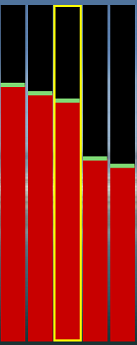
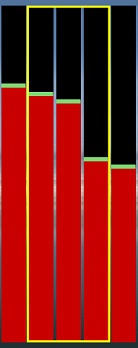
Clicking on a key of the built-in keyboard graphic changes the note or notes currently selected to that pitch.
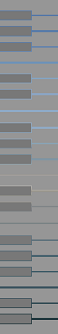
The other controls on the right-hand side of the module also apply to the current selection.

UP ARROW Raises the pitch of the selected note or notes by a semitone.
DOWN ARROW Lowers the pitch of the selected note or notes by a semitone.
LEFT ARROW Moves the selected note or notes one step to the left in the sequence (earlier in time). Quantization modes move with the notes (this is intentionally different to how <SHIFT works).
RIGHT ARROW Moves the selected note or notes one step to the right in the sequence (later in time). Quantization modes move with the notes (this is intentionally different to how SHIFT> works).
The keyboard’s cursor keys provide shortcuts for these functions.
At first glance you might think that the LEFT ARROW and RIGHT ARROW functions are only moving the yellow selection rectangle left or right but in fact the selected notes are being moved and the selection rectangle follows them.
REPEAT Adds a copy of the selected note or notes to the end of the sequence. The new notes have the same quantization mode as the old ones. If there are no notes at all then one will be created with the default pitch and a quantization mode of FREE.
The ENTER key on the keyboard provides a shortcut for the REPEAT function.
DELETE Deletes the selected note or notes.
Note that the DELETE button on the left-hand side of the module deletes the entire sequence while the DELETE button on the right-hand side of the module deletes just the currently selected note or notes.
Use either the DELETE and BACKSPACE keys on the keyboard as a shortcut for the DELETE selection function.
With a little practice the keyboard shortcuts can speed up editing considerably. You can have one hand on the mouse to quickly select a note or string of notes and the other hand on the keyboard to change pitches, change note order, delete or duplicate notes..

FREE Turns off pitch quantization for the selected note or notes.
SCALE
Adjusts the selected note or notes to fit the current scale. If a scale signal is not connected to the SCALE IN socket then no quantization is applied.
CHORD
Adjusts the selected note or notes to fit the current chord. If a chord signal is not connnected to the CHORD IN socket then no quantization is applied.
BOTH
Adjusts the selected note or notes to fit both the current scale and the current chord if possible. This is achieved by first quantizing to fit the scale and then quantizing the resulting pitch to fit the chord, so if there are no notes shared between the scale and chord then a chord note that is not in the scale is used. This option is provided to give you detailed control over melody quantization when using chords that include notes outside of the scale.
It’s important to note that pitch quantization happens “live”. When a scale or chord change happens then the quantization updates instantly. This enables a melody to adapt automatically as a chord progression plays or a key change occurs.
The LEDS next to these buttons show the quantization status of the currently selected note or notes. Several different LEDs may be illuminated when more than one note is selected.
Although this may seem like a rather complicated arrangement it enables you to control quantization on a note by note basis if required so that you can use quantization to automatically fit melodies into a scale or the changing harmonic structure of a chord progression while still having the freedom to add sophisticated transient elements such as passing, neighboring, escape, suspension and retardation tones.
A color coded bar for each step indicates both its quantization mode and the effect of any pitch quantization.
Availability
The Melody Sequencer module is part of LSSP XL.